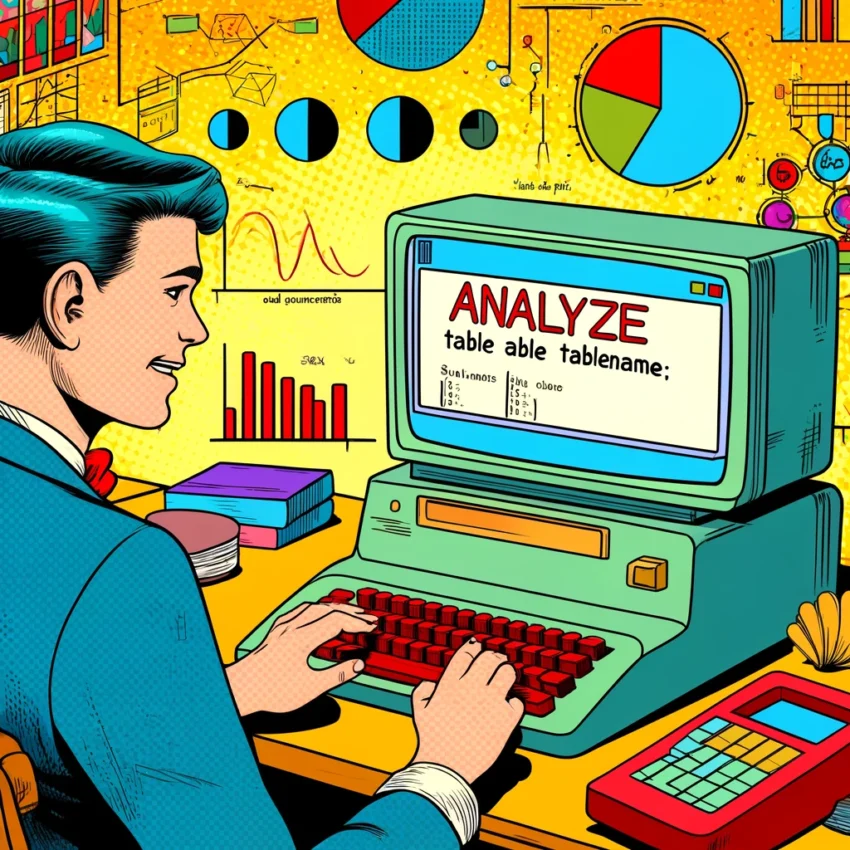Introduction
In database management, keeping your database running smoothly is essential. ANALYZE is a command in MySQL that helps update statistics for table indexes. These statistics help the query optimizer choose the most efficient way to execute queries.
How to Use the ANALYZE Command
Here’s how you can use the ANALYZE command to improve your database’s performance:
- Basic Command:
1ANALYZE TABLE tablename;
Replace
tablenamewith your actual table name. - Multiple Tables: If you need to update more than one table, you can do it in a single command:
1ANALYZE TABLE table1, table2, table3;
- Automating ANALYZE for all tables: To create the ANALYZE command for all tables in a specific database, you can use the following script:
12345678910-- Set the database nameSET @dbName = 'your_database_name';-- Create a prepared statement to run ANALYZE TABLE for each table in a given databaseSET @sql = CONCAT('SELECT CONCAT("ANALYZE TABLE ", table_schema, ".", table_name, ";") AS sqlCommand FROM information_schema.tables WHERE table_schema = "', @dbName, '"');-- Prepare and execute the statementPREPARE stmt FROM @sql;EXECUTE stmt;DEALLOCATE PREPARE stmt;
Replace
'your_database_name'with the name of your database. This script dynamically generates theANALYZE TABLEcommands for every table in the specified database. This script only generates the ANALYZE commands; it DOES NOT execute them.
Special Considerations for Percona Server and MySQL Community
For users of the Percona server, it’s important to note some specific improvements. Percona addressed a significant issue in the bug report PS-2503, which made running ANALYZE TABLE safer. Percona removed an unnecessary table definition cache lock that improved the command’s efficiency. Since the release of versions 5.6.38 and 5.7.20 and continuing into Percona Server for MySQL version 8.0, this command has been optimized to run without these issues. You can find more details in the release notes.
Conclusion
Using the ANALYZE command is a straightforward way to update index statistics in your MySQL database. Additionally, regularly updating your database ensures access to new features, security patches, and important bug fixes, enhancing both functionality and safety.