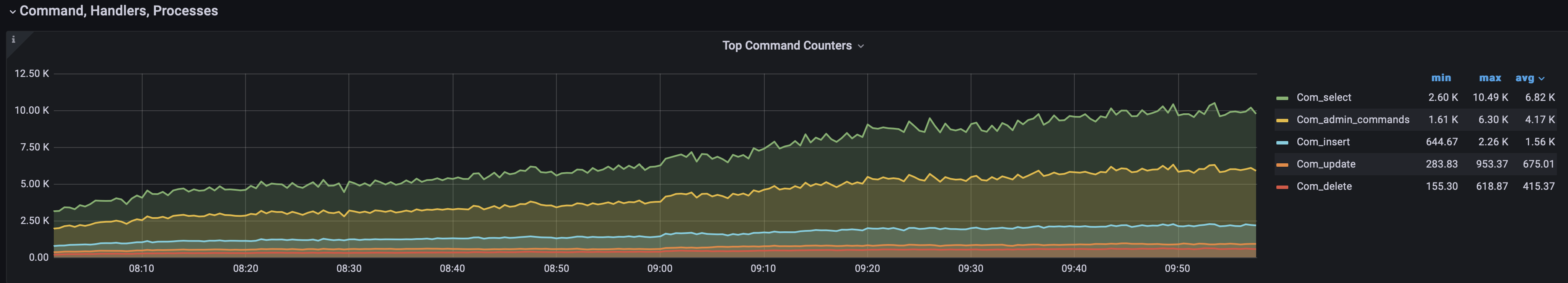Black Friday or Dark Friday? Tips to Ensure Your MySQL Instance Survives
Black Friday is one of the most demanding days of the year for e-commerce and online services, and your database is at the heart of it all. A slow or offline MySQL instance can turn your Black Friday into a Dark Friday, costing revenue and reputation. Here’s a checklist to prepare your MySQL instance to handle the surge.
1. Check Your Slow Query Log and Performance Schema
Slow queries are a major contributor to performance bottlenecks during periods of high traffic. To identify and address these issues, you can use the Slow log, Performance Schema, and sys schema. The sys schema provides a collection of views designed to simplify query performance analysis. Here are some particularly useful views to focus on:
Sys Schema Tables to Examine:
•x$statements_with_full_table_scans: Identifies queries causing table scans that slow down performance.
•x$statements_with_runtimes_in_95th_percentile: Flags the slowest 5% of queries that might cripple your system under load.
•x$statements_with_sorting: Highlights queries that require sorting operations, which can consume resources.
•x$statements_with_temp_tables: Points to queries creating temporary tables, often a sign of suboptimal design.
For the Slow log analysis, I suggest you look at the pt-query-digest. This tool provides a detailed report summarizing the queries in the slow log, helping to identify the queries that consume the most time and resources, allowing for targeted performance improvements.
Action: Optimize these queries by adding appropriate indexes, revising query structure, or reducing unnecessary data fetching.
2. Check Swap Usage
High swap usage is a red flag. When MySQL starts swapping, performance degrades as disk I/O is significantly slower than RAM.
•Use vmstat or free -m to monitor swap usage. You can also use PMM to check swap usage:
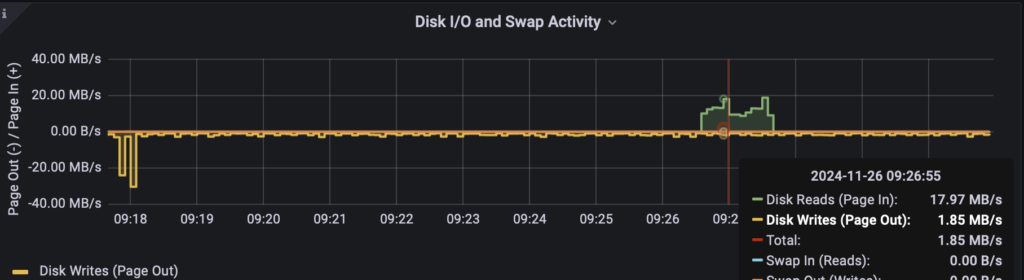
• If you notice excessive swapping, it may be necessary to fine-tune your MySQL instance. Review the number of connections and session settings that impact memory usage, such as tmp_table_size, join_buffer_size, and sort_buffer_size. Additionally, consider evaluating and adjusting the size of your buffer pool to optimize memory allocation and reduce swapping. In some cases, it might be necessary to increase the memory of the server.
Action: Ensure swap usage is minimal during stress testing.
3. Monitor Critical Metrics
Having a monitoring tool is non-negotiable. Ensure you monitor both OS-level and MySQL-specific metrics:
Key OS Metrics:
•CPU usage: Watch for spikes that might indicate bottlenecks.
•Memory usage: Ensure there’s enough free memory to avoid OOM killing the MySQL process.
•Disk I/O: High disk utilization can signal storage issues.
Key MySQL Metrics:
•Threads Running: Tracks the number of active threads.
•Threads Connected: Monitors overall database connections.
•Long Running Queries: Identify queries that exceed acceptable execution times.
PMM screenshot of the top command counters. Check the demo –> PMM Demo
Action: Tools like Percona Monitoring and Management (PMM) or Zabbix can help visualize these metrics in real-time. Additionally, you can use Dolphie—an open-source project—running in daemon mode to replay workloads and analyze metrics. For instance, Dolphie allows you to replay the process list during peak periods, providing valuable insights. Learn more about Dolphie.
4. Resize Your Redo Log
High write workloads on Black Friday can overwhelm the redo log. MySQL 8.0.30 introduced dynamic redo log resizing, making it easier to adjust the size.
•Follow the steps in this guide to resize the redo log dynamically.
•Monitor Innodb_os_log_written to estimate redo log usage.
Action: Ensure the redo log is adequately sized to handle your expected transaction volume.
5. Prepare for Instance Scaling
If you’re using VMs, Amazon EC2, or RDS, you should plan for instance resizing:
• Predict traffic spikes based on previous years’ data.
• Proactively scale your instance before the rush. Downtime during scaling can cost more than the price of a temporary upgrade.
Action: Scale up before Black Friday, even if you’re unsure. The cost of a larger instance is often negligible compared to the losses from downtime.
6. Have a Reliable Backup
A robust backup strategy is your safety net. During Black Friday, the risk of data corruption or failure increases due to high activity.
•Use tools like MySQL Shell utilities, Percona XtraBackup, or mydumper/myloader.
•Schedule incremental backups to minimize downtime.
•Test your backups before Black Friday to ensure they work.
Action: Implement a recovery plan and ensure your backups are accessible and tested.
Preparation is key to surviving the high demand on Black Friday. By addressing slow queries, monitoring critical metrics, optimizing configurations, and planning for scalability, you can ensure your MySQL instance performs reliably under pressure. Don’t let a lack of preparation turn your Black Friday into a Dark Friday—start today!